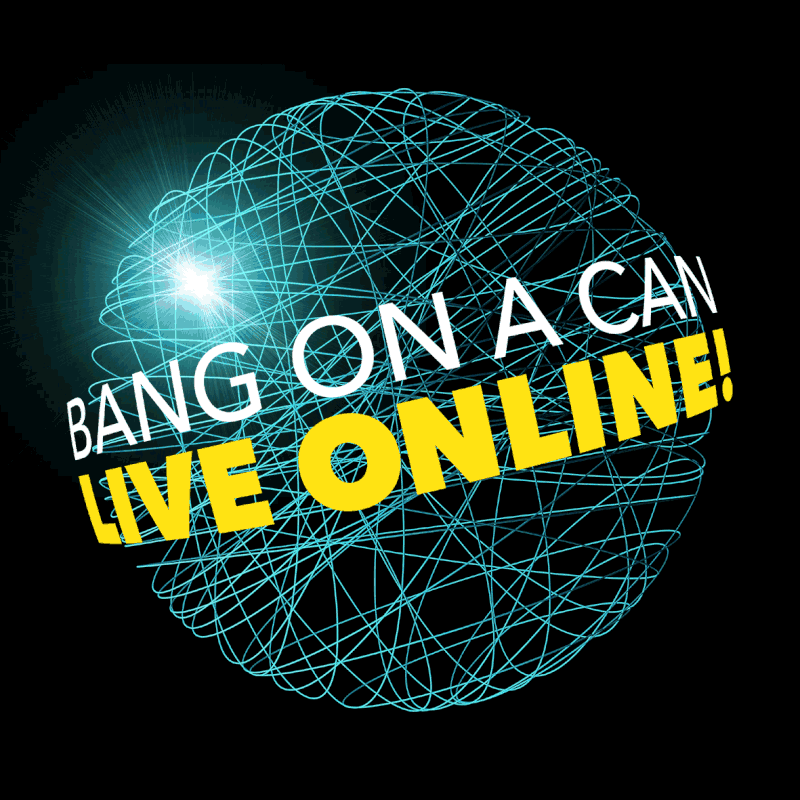Hello Artists and Collaborators!
Thanks for agreeing to crosspost the upcoming Bang on a Can Marathon to your Facebook Page.
Please have a Page administrator give us permission to crosspost to your Page in plenty of time before the event starts. We promise we will only cross post the one Facebook Live video: the Marathon event that you are taking part in. Here’s how to set things up:
GIVE BANG ON A CAN PERMISSION TO CROSSPOST
- Go to your Page.
- Click “Settings” (may be in the upper right or lower left depending on if you have the “Classic View” enabled or not).
- Select “Crossposting” near the bottom of the settings menu
- Search for “Bang on a Can” and select our page
- Please select “Allow Bang on a Can to Crosspost without further approval”. If you are not comfortable with giving this level of permission to us, you can also select “Require Admin Approval”, but you will need to have a page administrator available to click approve at the time of the event. We know many of you may manage your own page and also be busy participating in the event at the time of the show, so it will make things easier for everyone if you are able to select the “without further approval” option.

REMOVING PERMISSION
If you would like to keep your Facebook Page’s permissions and security clean for the long term, you are welcome to remove our crossposting relationship after the event is over. You can do so by simply clicking the X at the right of Bang on a Can on the Crossposting settings page. We hope that knowing you can edit the crossposting relationship after the event is over will give you confidence to select the “Allow crossposting without additional approval” setting so that things go smoothly on the day of the show.